Hera_Pro FAQ
Welcome to the FAQ section
Here you can find the answers to the most frequently asked questions, a section designed to resolve any doubts and provide you with all the information you need.
Self-registration and Login
Registration to the Portal is necessary in order to browse the reserved area and access the various sections of the platform, such as Electronic Tenders and Qualification.
The registration process, free of charge and carried out only at the first access, can be started as per the website section: https://eng.gruppohera.it/group_eng/suppliers/becoming-a-supplier.
To register, simply:
- agree to the terms and conditions of registration displayed
- enter your personal information
- wait for the email containing your login credentials for the Portal.
If you do not receive the email or have problems logging in, write to accesso.portalefornitori@gruppohera.it
You can modify these data yourself by accessing the section of the Portal relating to electronic tenders, i.e. Qualification, and clicking on the profile icon at the top right; then click on USER PROFILE and proceed with the required changes before saving.
If you cannot access the Portal to make the required changes, send a request for assistance to access.portalefornitori@gruppohera.it
To participate in a public call for tenders, such as an open procedure, and download the tender attachments, you must log in to the Portal and access the electronic tender area by clicking on the MY TENDERS area.
By selecting the SOURCING area icon in the vertical menu on the left of the screen, you will be able to browse the sub-menus and click on Requests for bids, then Requests for bids for all.
From this area, you can express your interest in participating. Once this operation is complete, the item will be automatically transferred from the Requests for bids for all area to the My Requests for bids area, where you can download the attachments.
N.B. some attachments of the procedure will also be available in the public area of the Portal, accessing the Call in question via https://portalefornitoriprocurement.gruppohera.it/esop/guest/go/public/opportunity/current.
The same procedure also applies to the Pre-qualification Phases or Expressions of Interest, but by browsing the Requests for information menu instead of the Requests for bids menu.
To participate in a Private negotiation, you can access the same SOURCING menu, browse the sub-menus, click on Requests for bids and then on My Requests for bids. If you have any questions about browsing and access to the Requests for bids/Requests for information areas, you can contact Support using the webform or phone contact channels available on this support page.
If in doubt about the content of the tender, use the messaging system within the Requests for bids/Requests for information areas to communicate with HERA.
For each Username (Contact Person), you must also enter a mobile phone number for the OTP (one-time password) request.
The mobile phone number used must pertain either to a company mobile phone or to a private mobile phone, but in both cases it must belong to the specific person whose user account is being created. This number is personal and non-transferable.
Landline numbers are not allowed as they would not be able to receive OTPs (which are sent by SMS).
If the Contact Person is out of office, the Economic Operator may create additional Contact Persons (each with their own associated mobile phone number) who can enter the Portal and complete any work (both in qualification and in tender) started by the first Contact Person.
To make the initial login to Hera_Pro, simply click on the link in the email with the subject "Hera_Pro user account creation successful!".
The user account to be used in Hera_Pro is exclusively that specified in the same email.
Do not use old SRM credentials or your own email address.
No. The username of the initial superuser account is assigned directly by the system and may not be changed. The name and surname associated with the superuser account can be changed. For sub-users created at a later date, the rule for creating the username is the name and surname string.
First, try clearing the cache. If the problem persists, write to accesso.portalefornitori@gruppohera.it
The mobile phone number is necessary in order to receive OTPs via SMS to confirm the identity of each user. The mobile phone number entered in Hera_Pro is used by the system only to send OTPs and is not visible to anyone within the Hera Group. It therefore cannot be used even to contact you.
No. Each username (including sub-users) must have its own email address (and mobile phone number), different from all the others.
In the screen below, in the "User" field, enter all the text relating to your user, including the domain @fornitorigruppohera.onmicrosoft.com.
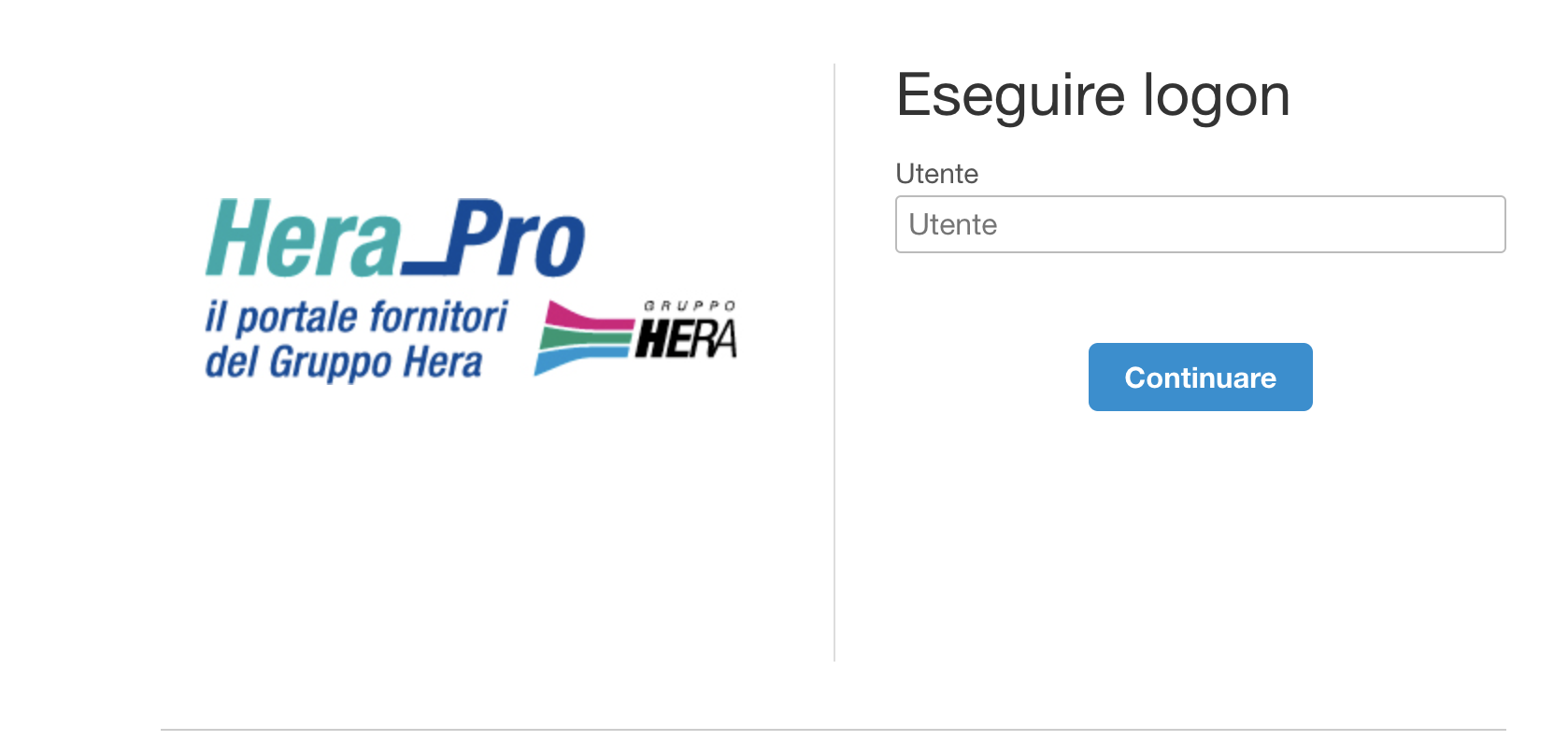
If the username is not complete/not completely correct, the system will ask for a password, but you SHOULD NOT continue.
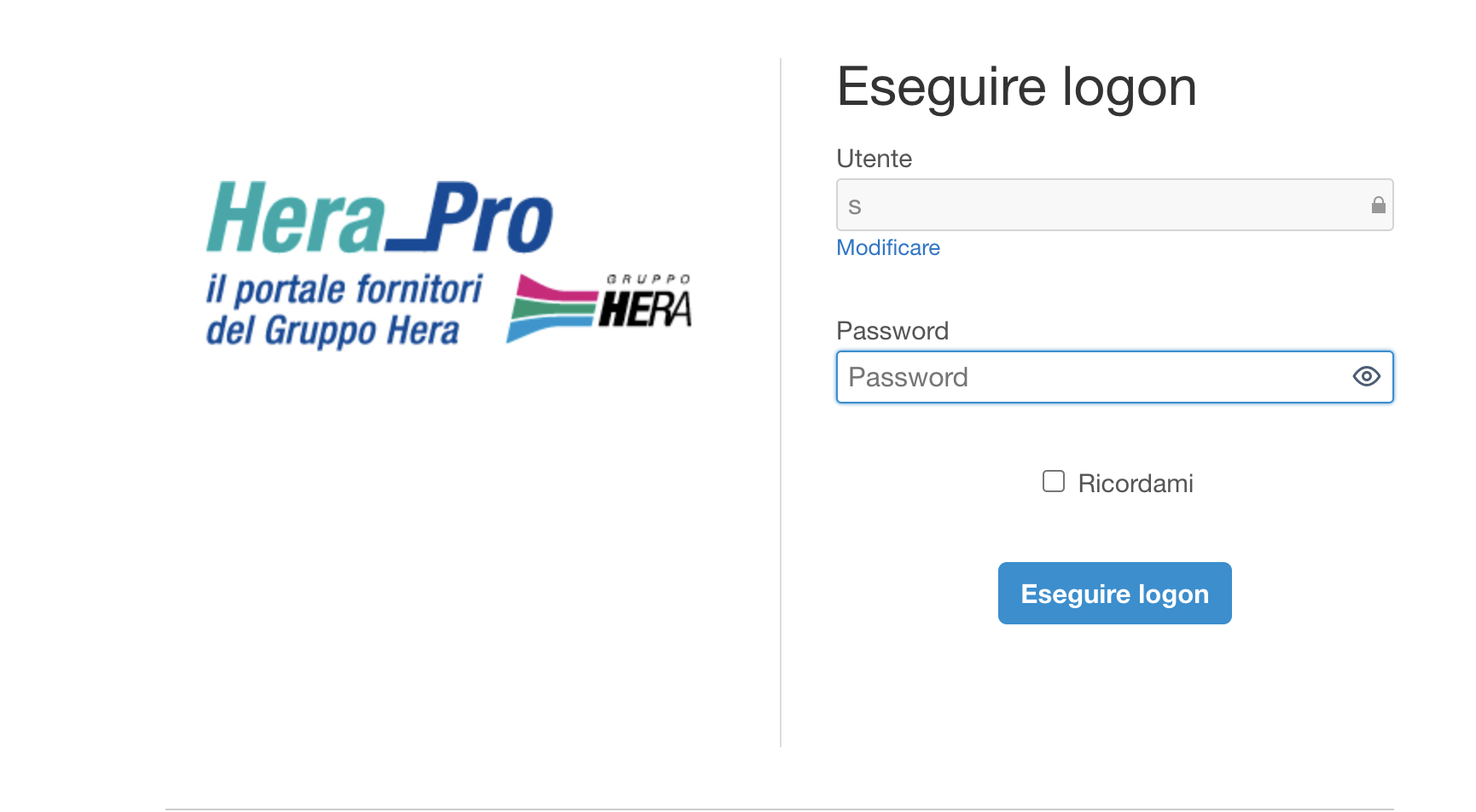
If the username is correct, the screen below will appear:
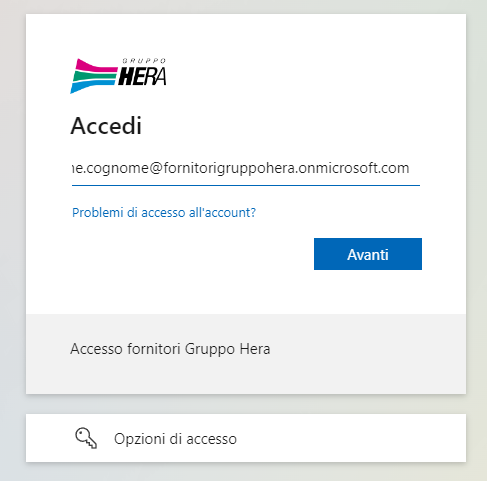
Submit a request for assistance, using the webform and describing the problem in detail.
